Most Popular VPN – SurfShark
7 min read
SurfShark is a virtual private network (VPN) service that helps users to secure their internet connection and protect their online privacy. A VPN service creates a secure, encrypted “tunnel” between a user’s device and the internet, which makes it more difficult for others to intercept and view their online activity.
Some of the features that SurfShark provides include:
- Encryption: SurfShark encrypts all internet traffic, which makes it more difficult for others to intercept and view a user’s online activity.
- Anonymous browsing: SurfShark allows users to browse the internet anonymously by hiding their IP address, which makes it more difficult for others to track their online activity.
- Unblock websites: SurfShark allows users to access websites and content that may be blocked in their country, such as streaming services or social media platforms.
- Kill Switch: Surfshark offers a kill switch feature that will stop internet access if the VPN connection is lost, this ensures that the user’s true location and IP address are not exposed.
- Multi-Platform: SurfShark offers apps for Windows, Mac, iOS, Android, Linux and other platforms, as well as browser extensions for Chrome and Firefox.
SurfShark is a relatively new player in the VPN market, but it has been gaining popularity because of its affordable pricing, its no-log policy, and its strong encryption.
Surfshark pros and cons
Pros:
- Affordable pricing: Surfshark offers one of the most affordable pricing plans in the VPN market.
- No-log policy: Surfshark has a strict no-log policy, which means it does not track or store any of its users’ data.
- Strong encryption: Surfshark uses AES-256 encryption to secure its users’ internet connection, which is considered to be one of the strongest encryption methods available.
- Multi-platform: Surfshark offers apps for Windows, Mac, iOS, Android, Linux and other platforms, as well as browser extensions for Chrome and Firefox.
- Unlimited devices: Surfshark allows users to connect an unlimited number of devices at the same time.
- 24/7 customer support: Surfshark provides 24/7 customer support through live chat, email, and a knowledge base.
Cons:
- Limited server network: Surfshark has a smaller server network than some of its competitors, which could limit the number of locations that users can connect to.
- Limited testing: Surfshark is a relatively new VPN service, and there is less independent testing data available to verify its performance and security.
- Streaming restriction: Some users have reported issues with streaming services like Netflix and Hulu, that some content may be blocked due
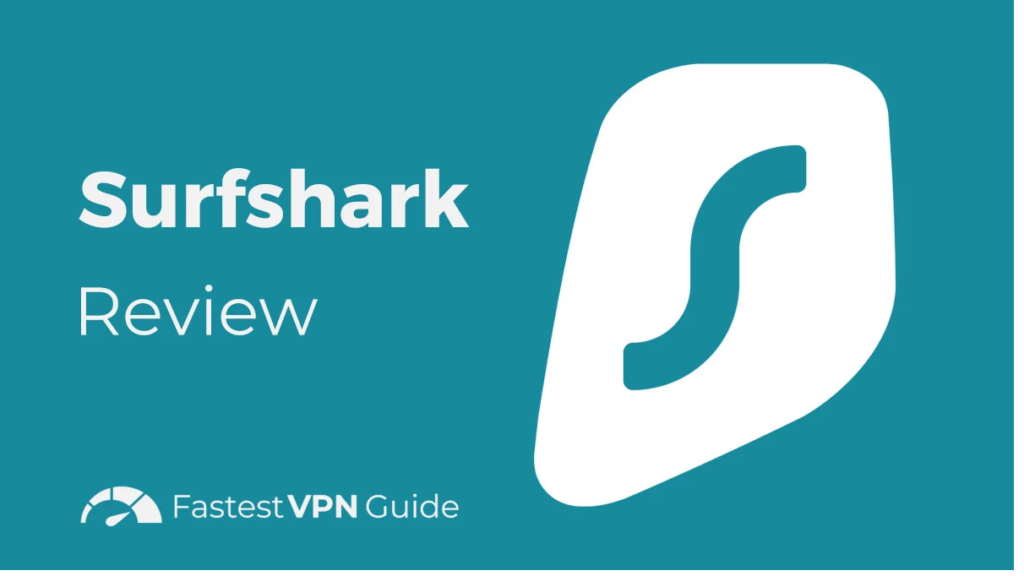
Surfshark Pricing
Surfshark offers several pricing plans for its VPN service, with different levels of access to its features and tools. The pricing plans vary, but generally, they can be grouped into three main categories: Monthly, Annual, and 2-year plans.
- Monthly: The monthly plan costs $11.95/month and it provides access to all of Surfshark’s features and tools.
- Annual: The annual plan costs $71.88 billed annually, which is equivalent to $5.99/month, and it also provides access to all of Surfshark’s features and tools.
- 2-year plan: The 2-year plan costs $47.76 billed every two years, which is equivalent to $1.99/month, and it also provides access to all of Surfshark’s features and tools.
All of Surfshark’s plans come with a 30-day money-back guarantee, allowing users to test the service and cancel if they are not satisfied.
It’s important to note that these prices are subject to change, and other options such as custom plans are also available. You can check their website for the most up-to-date pricing information and to compare the different plans.
In summary, Surfshark offers flexible pricing plans with different options to suit different needs and budgets. They also offer a free trial and a money-back guarantee which makes it easy for users to test the service before committing to a paid plan.
Can you get Surfshark for free?
Surfshark is a paid VPN service, and there is no way to get access to its features and tools for free. However, they do offer a free trial which allows users to test the service before committing to a paid plan. The free trial period lasts for 7 days, and it provides access to all of Surfshark’s features and tools. During this period, users can test the service and decide if it meets their needs before purchasing a paid plan.
It’s also important to keep in mind that there are many free VPN services available, but they often have limitations on the amount of data that can be used, the number of servers that are available, and the level of security that is provided. So, free VPN services may not provide the same level of privacy and security that a paid VPN service like Surfshark does.
Additionally, there are several free VPN services out there that have been found to be logging their user’s data, selling their data or even installing malware. Therefore, it’s recommended to research and be aware of the service’s reputation and terms of service before using any free VPN.
Surfshark servers and locations
| Regions | Number of countries |
| Europe | 38 countries |
| Americas | 9 countries |
| Asia and Oceanic region | 14 countries |
| Africa | 4 countries |
Some of the available countries will also offer options for different cities – with multiple options for Australia, Belgium, Canada, France, Germany, India, Italy, Poland, Portugal, Spain, the UK, and the USA.
Although Africa and the Middle East can’t boast of good coverage (a common theme amongst most VPNs), the rest of the world has plenty of options. It won’t be hard to find a fast server nearby.
Speed and performance: is Surfshark VPN fast?
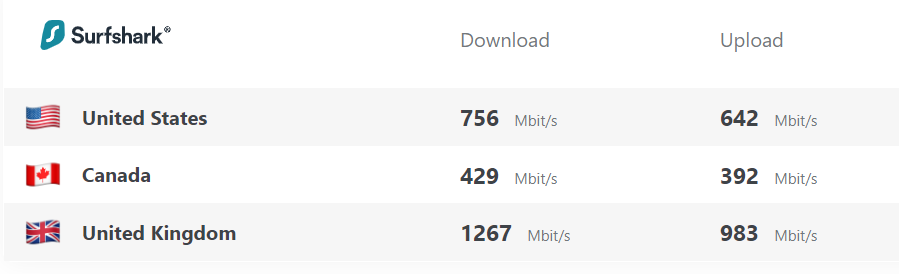
Interface and ease of use
| Platform | Experience |
| Windows | Full Surfshark experience |
| macOS | Two different app versions with limited features |
| Linux | Modern and user-friendly Surfshark app |
| Mobile | Solid apps for iOS and Android |
| Browser | Browser extensions for Chrome and Firefox, with cookie blocker functionality |
Both desktop and mobile Surfshark applications look really nice and are easy to use. While both Android and iOS versions are virtually identical, the desktop apps have a good list of differences.
The Windows version is the golden standard, while the macOS one comes in two different versions with varying features. Meanwhile, the Linux one has joined the list of nice-looking graphical applications and offers everything you would need from a VPN app.
Let’s take a deeper look at each of the available versions.
Browser extensions
Surfshark is a VPN service provider that offers a browser extension for Chrome, Firefox, and Edge. The extension allows users to encrypt their internet connection, hide their IP address, and access blocked websites while browsing. Additionally, Surfshark’s browser extension also features a built-in ad and tracker blocker, called CleanWeb, which helps protect users’ privacy by blocking unwanted ads and tracking scripts.
Camouflage Mode
Camouflage Mode is a feature offered by the VPN service provider Surfshark. It is designed to prevent network administrators or internet service providers (ISPs) from detecting that the user is connected to a VPN. When Camouflage Mode is enabled, Surfshark encrypts all traffic to make it appear as if it is regular, unencrypted web traffic, making it more difficult for network administrators or ISPs to detect and block VPN use. This feature is useful for users who may be located in countries where VPN use is restricted or for users who want to conceal their VPN usage from their employer or school.
Whitelister Mode
Whitelister Mode, also known as Split Tunneling, is a feature offered by the VPN service provider Surfshark. It allows users to select specific apps and websites to bypass the VPN connection and access the internet directly. This feature is useful for users who want to use a VPN for increased privacy and security while browsing, but still want to access certain apps or websites that may be blocked or slowed down by the VPN connection.
By using the Whitelister mode, users can choose the apps and websites that they want to access directly, and the rest of the traffic will be routed through the VPN. This can be useful for users who want to access their local bank account, or local streaming services that may not be available in the country they are connected to via the VPN.
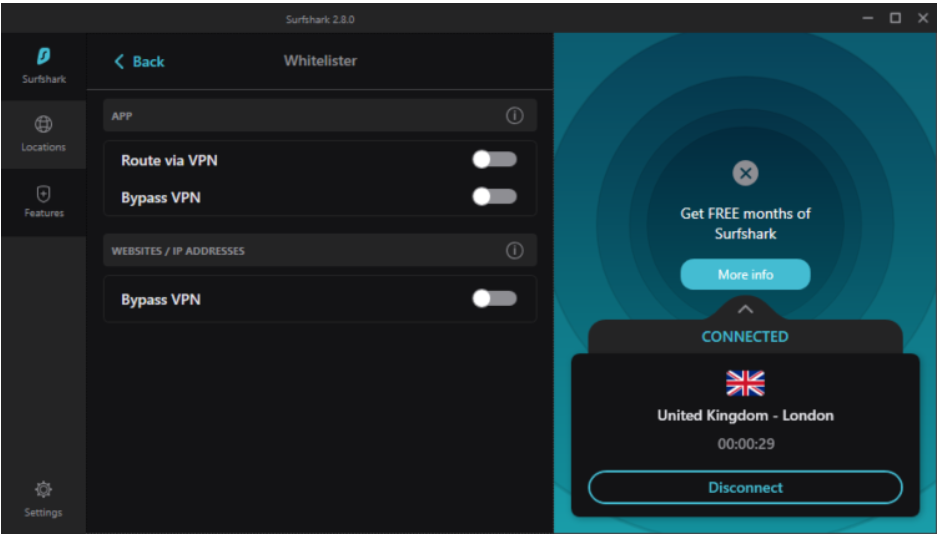
Customer support
| 24/7 live chat | ✅ |
| ✅ | |
| Phone line | ❌ |
| Guides or articles | ✅ |
| FAQs | ✅ |
Surfshark is a VPN service provider that offers a variety of customer support options to help users with any issues or questions they may have. These include:
- Knowledge Base: Surfshark’s knowledge base is a collection of articles and tutorials that provide information on how to use the service, troubleshoot common issues, and configure various settings.
- Live Chat: Surfshark offers live chat support, which allows users to speak with a customer support representative in real-time. This is a convenient option for users who need help quickly and don’t want to wait for an email response.
- Email: Surfshark also offers email support, which allows users to send a message to the customer support team and receive a response within a certain timeframe.
- Community: Surfshark has a community forum where users can ask questions and get help from other users or the company representatives.
- Social Media: Surfshark is also reachable via social media platforms like Twitter, Facebook, and Instagram.
Overall, Surfshark customer support team is generally well-regarded for being helpful and responsive.




stdBbCvWf
NGznjMhKYWygFSXk
This article had me laughing and learning! For those interested, check out: DISCOVER HERE. What’s your take?
You could definitely see your expertise in the work you write. The world hopes for more passionate writers like you who are not afraid to say how they believe. Always go after your heart.
Good post and right to the point. I am not sure if this is truly the best place to ask but do you folks have any ideea where to hire some professional writers? Thanks 🙂