ExpressVPN Review – Is the price worth it?
16 min read
ExpressVPN is a virtual private network (VPN) service provider that is known for its fast connection speeds, strong security features, and easy-to-use software. ExpressVPN is based in the British Virgin Islands, which is a favorable location for privacy as it is not subject to data retention laws.
One of the key features of ExpressVPN is its high-speed connections, which allow users to stream video and access other bandwidth-intensive content without buffering or other issues. ExpressVPN also offers a wide range of server locations, which allows users to access content that may be blocked in their region.
In terms of security, ExpressVPN uses 256-bit AES encryption to protect users’ data, and it also offers a kill switch feature, which disconnects the internet connection in case the VPN connection drops. ExpressVPN also has a strict no-logs policy, meaning it does not keep records of user’s online activities.
ExpressVPN’s software is easy to use and available for Windows, Mac, iOS, Android, Linux, and routers. The interface is simple and intuitive, making it easy for users to connect to a server and adjust settings.
Overall, ExpressVPN is a solid choice for people looking for a reliable and secure VPN service with fast connection speeds. However, ExpressVPN is a bit more expensive than some of the other VPN services available on the market.
ExpressVPN Summary
ExpressVPN is a virtual private network (VPN) service that allows users to securely and anonymously access the internet. It encrypts internet traffic and masks a user’s IP address, making it more difficult for hackers and government agencies to track a user’s online activity. ExpressVPN also offers a variety of features such as a kill switch, split tunneling, and a no-logs policy. Additionally, it has apps for a variety of platforms including Windows, Mac, iOS, and Android.
ExpressVPN Key data
| Speed | 9/10 |
|---|---|
| Average Speed* | 475 Mbps |
| Video Streaming Support | 4K UHD |
| Streaming | 10/10 |
| Netflix | Yes |
| Other Streaming Services | Amazon Prime, Disney+, HBO, Hulu |
| Security | 10/10 |
| Encryption Type | 256-bit AES w/ Perfect Forward Secrecy |
| Kill Switch | Yes |
| Log Policy | No identifying logs |
| Protocols | OpenVPN, Lightway |
| Value for Money | 7/10 |
| Lowest Monthly Cost | $6.67 |
| Money Back Guarantee | 30 days |
| Website | https://www.expressvpn.com |
How does ExpressVPN compare to other popular VPNs?
ExpressVPN is considered one of the top VPN providers in the market, known for its fast speeds, strong security, and comprehensive global server network. It is often compared favorably to other popular VPNs such as NordVPN, CyberGhost, and Surfshark.
In terms of security, all of these VPNs offer robust encryption, a kill switch, and a no-logs policy. ExpressVPN and NordVPN are known for having a strong focus on security, while CyberGhost and Surfshark offer more budget-friendly options.
In terms of server network, ExpressVPN has a large network of servers in 94 countries, while NordVPN has servers in 59 countries, CyberGhost in 90 countries and Surfshark in 63 countries.
In terms of speed, ExpressVPN is known for having fast speeds, but all the VPNs can provide fast enough speed for streaming, browsing and downloading.
In terms of pricing, ExpressVPN is on the higher end, NordVPN is slightly more expensive than CyberGhost and Surfshark, which are more affordable options.
Ultimately, the best VPN for you will depend on your individual needs and preferences. ExpressVPN may be the best choice if you prioritize security and fast speeds, while CyberGhost and Surfshark could be a better choice if you are looking for a more budget-friendly option.

ExpressVPN pros and cons
Here’s a summary of what I liked and didn’t like during my time with ExpressVPN.
Pros:
- Very fast speeds across all server locations
- Advanced security on both apps and servers
- Works with most streaming sites from abroad, including US Netflix
- Works in China and the UAE
- Zero logs policy
- 24/7 live chat support
Cons:
- Slightly more expensive than rivals
- Streaming servers aren’t labeled
- Occasional dropped connection
Speed: Is ExpressVPN fast?
ExpressVPN is known for having fast speeds. In independent speed tests, ExpressVPN has consistently performed well, with download speeds that are above average for a VPN. This makes it suitable for streaming, browsing and downloading large files.
ExpressVPN uses a network of servers located in 94 countries, which allows users to connect to a nearby server for faster speeds. Its proprietary Lightway protocol, which is available on Windows, Mac, iOS and Android, aims to provide faster speeds while maintaining high levels of security.
It’s worth noting that when using a VPN, you may experience a slight decrease in internet speeds due to the encryption process. However, ExpressVPN’s fast speeds help to minimize this impact.
In summary, ExpressVPN is known for having fast speeds that make it suitable for many different use cases such as streaming, browsing and downloading.
You won’t notice much of a slowdown while connected to ExpressVPN unless your home internet speed is well over 300 Mbps. Here are the average speeds for servers in each region:
- North America (nearest): 472 Mbps
- Asia: 453 Mbps
- Europe: 500 Mbps
We strongly recommend using the Lightway protocol if you want to maximize speed. It’s available on all devices that support ExpressVPN apps, including routers. OpenVPN is also available on all ExpressVPN connections, with the option to connect over UDP (faster) or TCP (more stable). IKEv2 and L2TP/IPSec are no longer supported, which is fine, since these had limited locations, features, and network compatibility anyway.

Apps: What devices work with ExpressVPN?
ExpressVPN makes apps for more devices than any other VPN provider :
- Windows
- MacOS
- iOS
- Android
- Android TV and Nvidia Shield
- Linux
- Amazon Fire TV
ExpressVPN allows users to connect up to five devices at once with a single account. This means that you can use the VPN service on your desktop computer, laptop, smartphone, tablet, and even on your smart TV, all at the same time. This feature is useful for households or small businesses where multiple devices need to be protected.
It is worth noting that ExpressVPN allows you to use the service on different platforms such as Windows, Mac, iOS, Android, Linux, and certain routers. So you can use the same account to protect your devices running different operating systems.
This multi-device support feature is an advantage that ExpressVPN offers, as some other VPNs providers may limit the number of devices that can be connected to their service at the same time.
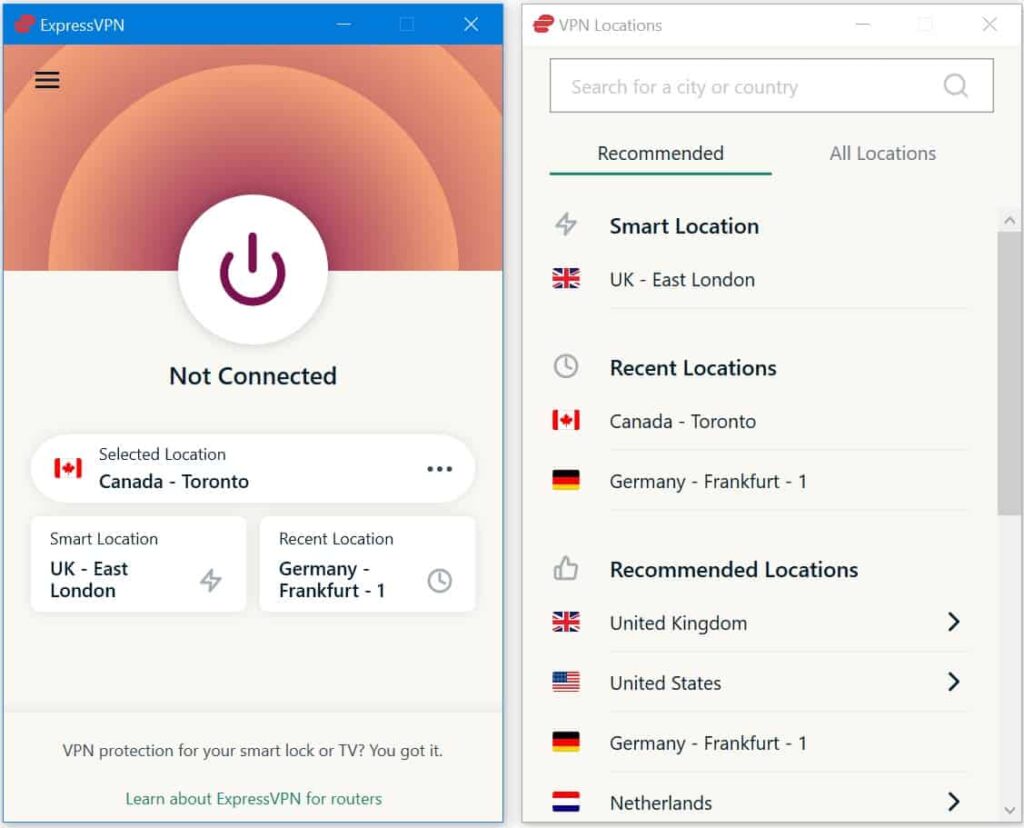
App design is fairly consistent across all platforms, so if you know how to use one, then using another should feel familiar. ExpressVPN’s apps are simple to set up and easy to use.

Upon first installing ExpressVPN, I must verify my device with a code displayed on my account dashboard on the ExpressVPN website. Although this takes a bit of extra hassle to set up new devices, it means I don’t have to repeatedly type in my username and password for subsequent logins.
Once I was all set up, I got access to thousands of server locations across 94 countries.
ExpressVPN browser extensions
Yes, ExpressVPN offers browser extensions for Google Chrome and Mozilla Firefox. These extensions allow users to access the VPN service directly from their web browser, without the need to install the VPN client on their device.
The browser extensions provide the same level of security and privacy as the VPN client and allow users to choose the location of the server they want to connect to. The extensions also include a built-in kill switch, which will block all internet traffic if the VPN connection is lost, to prevent data leaks.
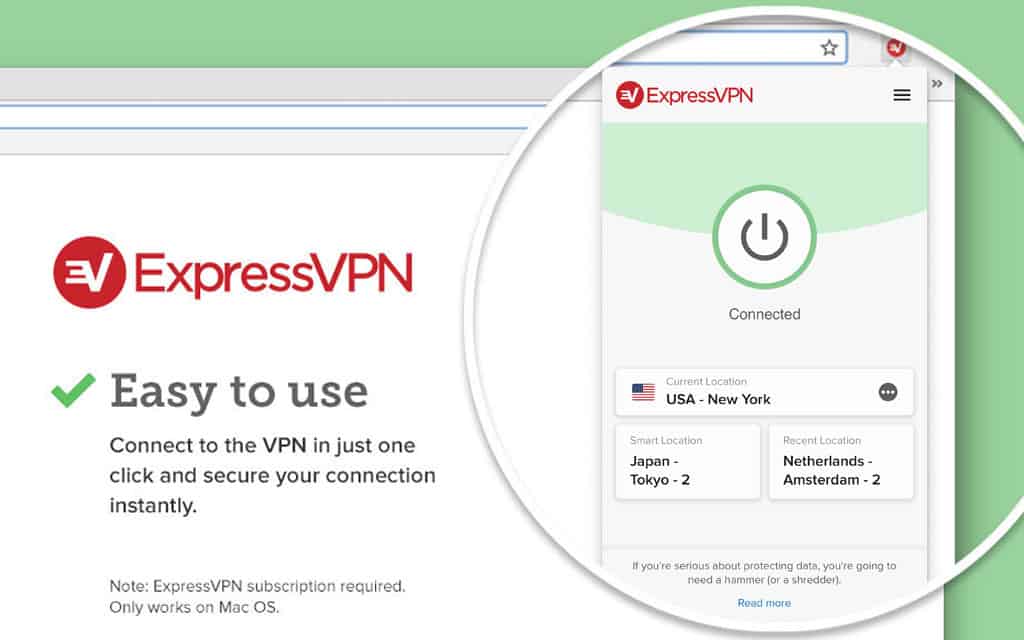
It’s worth noting that the ExpressVPN browser extensions are not full VPN clients, they only encrypt your browser traffic, your system traffic will remain unencrypted. The browser extension is useful for users who only want to encrypt their browser traffic for specific websites, or for those who want to use the VPN service on devices that do not support the installation of VPN clients.
Router firmware
If your device doesn’t support VPN apps and doesn’t allow you to change DNS servers (Roku, Chromecast), then you can still connect it to the VPN via a wi-fi router. If your router firmware supports it, you can set up a VPN on it manually. However, ExpressVPN has a better option.
ExpressVPN’s router firmware is free and completely replaces a router’s existing firmware. It comes pre-configured with all of ExpressVPN’s servers, as well as a ton of other features that let you control which devices in your home use the VPN, which use MediaStreamer, and which use a standard, direct connection.
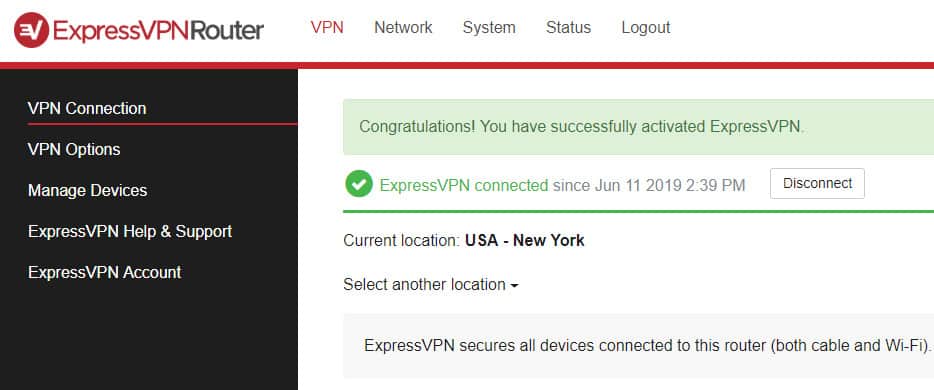
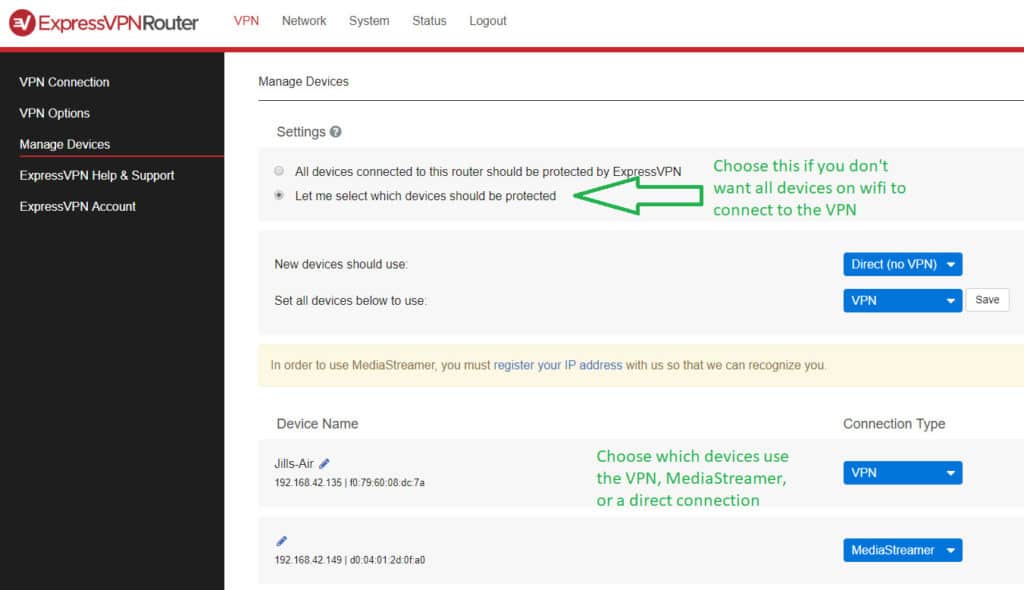
You can purchase a router with the ExpressVPN firmware already on it, or install it yourself. If you go the latter route, double-check that your wi-fi router is compatible and that you take proper precautions. If you make a mistake when flashing new firmware, it could permanently damage your router.
A router only counts as one device, no matter how many other devices connect to the VPN through it. So if the five-device connection allowance isn’t enough, this is a good option.
The latest version of ExpressVPN’s router firmware, released in mid-2021, comes with a fresh redesign and several performance improvements. That includes an SSL security upgrade, better stability, and support for the new Lightway protocol. The setup process is now easier as well thanks to an interactive setup guide.
Streaming and Netflix
Does ExpressVPN work with Netflix?
Yes.
ExpressVPN has reliably worked with Netflix nearly since Netflix first started blocking VPN users. In the past, not all servers were compatible with Netflix. Users had to go to ExpressVPN’s website to ask customer service which servers work with Netflix. But now any US server should do the trick.
Each country has its own library of shows and movies on Netflix. ExpressVPN can help you securely access the UK, Japan, Canada, and France versions of Netflix, among others.
In addition to Netflix, I’ve found that ExpressVPN works with a wealth of other region-locked streaming sites, including:
- Hulu
- BBC iPlayer (inconsistent)
- Amazon Prime Video
- Crunchyroll
- Sky TV
- YouTube
ExpressVPN works with all of the Kodi add-ons I’ve used. The ExpressVPN software or apps for Linux, Android TV, and Fire TV let you connect pretty much any Kodi device to the VPN. You could also use MediaStreamer with your Kodi device.
Does ExpressVPN allow torrenting?
Yes, ExpressVPN allows torrenting on its network. ExpressVPN provides a no-log policy which means that it does not keep any records of the user’s online activities, which can include torrenting. This makes it a good choice for people who want to download and share files using torrenting applications.
However, while ExpressVPN allows torrenting on its network, it is important to remember that downloading copyrighted material without the permission of the copyright holder is illegal in many countries. Additionally, some torrenting websites are not safe and can put your device at risk of malware or other cyber threats.

ExpressVPN also provides features that can enhance the security of your torrenting activities. For example, the VPN service includes a kill switch, which will automatically block all internet traffic if the VPN connection is lost, to prevent data leaks and protect your identity.
It’s always a good idea to use a VPN when torrenting to encrypt your traffic and protect your identity, but it’s also important to be aware of the laws and regulations surrounding torrenting and copyrighted material in your country and use it responsibly.
Security, privacy, and logging
Many VPNs make big claims about their security features and privacy, and ExpressVPN is no exception. I was curious to find out whether ExpressVPN can walk the talk.
ExpressVPN is incorporated in the British Virgin Islands, which has no mandatory data retention laws. It’s beyond the jurisdiction of the UK and other high surveillance countries.
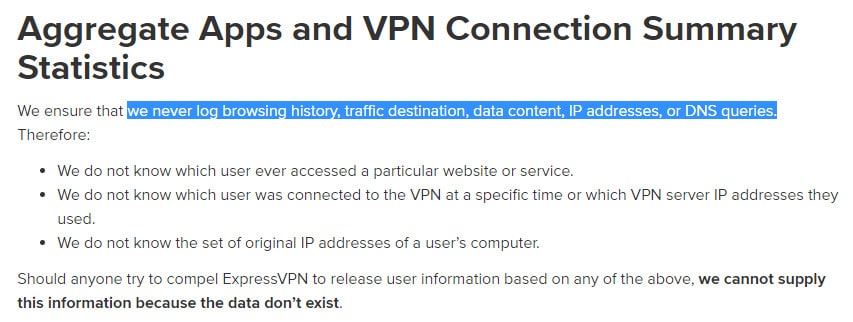
The company doesn’t log any of my internet traffic, nor does it record your IP address or the IP address of the server network to which you’re connected. It only collects dates (not times) that you connected, which location you connected to (not specific servers), and amount of data transferred per day. None of this can be traced back to you and is primarily used for diagnostic purposes and to curb abuse.
ExpressVPN’s logging policies have been put to the test on multiple occasions. In one high-profile case, authorities seized one of its servers in Turkey, saying it was used to hide details regarding the assassination of the Russian Ambassador, Andrei Karlov. The server held no useful information for the authorities, who were investigating the deletion of possible evidence on Facebook and Gmail. In a statement on the matter, ExpressVPN said:
“[…] ExpressVPN does not and has never possessed any customer connection logs that would enable us to know which customer was using the specific IPs cited by the investigators. Furthermore, we were unable to see which customers accessed Gmail or Facebook during the time in question, as we do not keep activity logs. We believe that the investigators’ seizure and inspection of the VPN server in question confirmed these points.”
ExpressVPN employs uncrackable encryption on every successful connection, ensuring no one can decipher the contents of my online communication. Here are the encryption specifics:
- 256-bit AES channel strong encryption
- 4096-bit DHE-RSA keys
- SHA512 hash authentication
- Perfect forward secrecy – ensures that even if my encryption key is somehow compromised, it cannot be used to decrypt past sessions
ExpressVPN is remarkably leakproof. I didn’t encounter any DNS, IPv6, or WebRTC leaks when connected, or even when my connection was unexpectedly disrupted. My real IP address and internet traffic never leaked onto my unencrypted network.
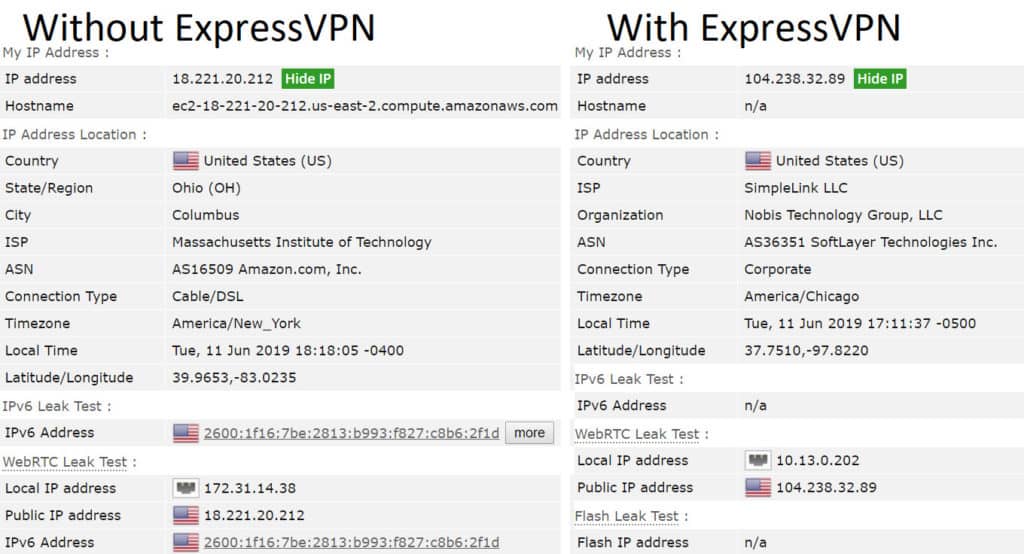
Like most other VPNs, ExpressVPN assigns users shared IP addresses. Dedicated IP addresses are not available. When I connect to a server, I share that server’s IP address with many other users. This makes it more difficult to track online activity back to a single user and adds a significant layer of anonymity.
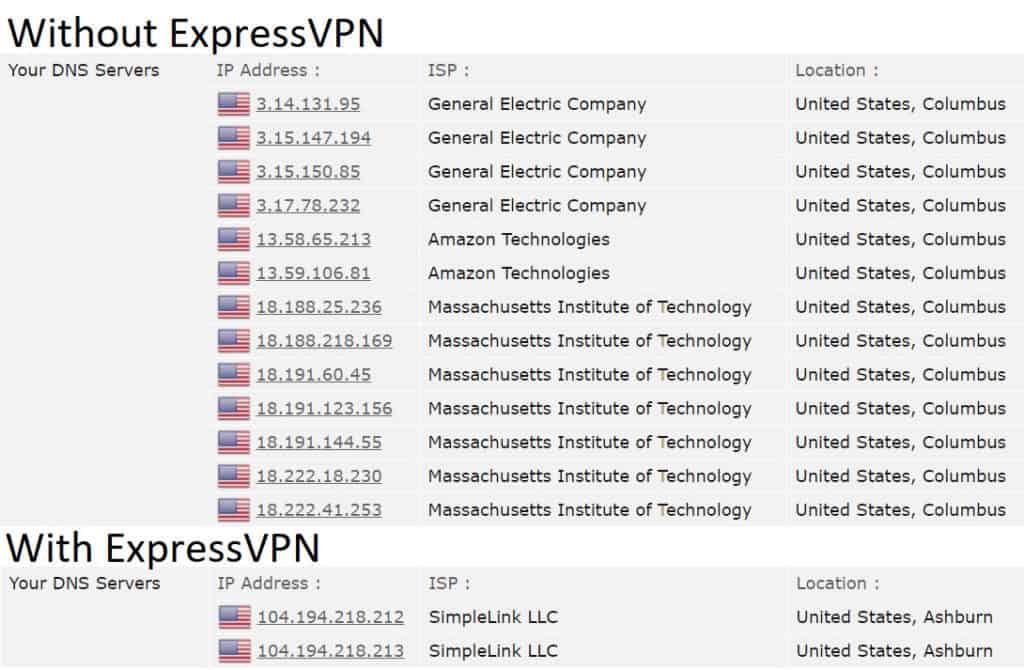
This year, ExpressVPN introduced a new server-side privacy mechanism called TrustedServer. With TrustedServer, the VPN server software only runs on the server’s RAM and not on the hard disk. Because RAM requires power to store data, the server gets wiped upon every reboot. This helps to ensure that its server networks never retain sensitive user data, even by accident.
ExpressVPN’s servers have been audited by PwC, a major auditing firm, to confirm compliance with its own privacy policy. PwC also audited TrustedServer.
“To enable PwC to thoroughly audit our servers, we gave them extensive access to our team and system information. Over the course of a month, PwC interviewed staff responsible for managing our VPN servers; inspected source code, configurations, and technical log files; and observed our server configuration and deployment processes.”
For the extra-privacy conscious, ExpressVPN operates an onion site on the dark web where you can sign up anonymously and pay with Bitcoin.
We’ve put together this graphic to show how ExpressVPN’s strong encryption works and how long it would take to break it.
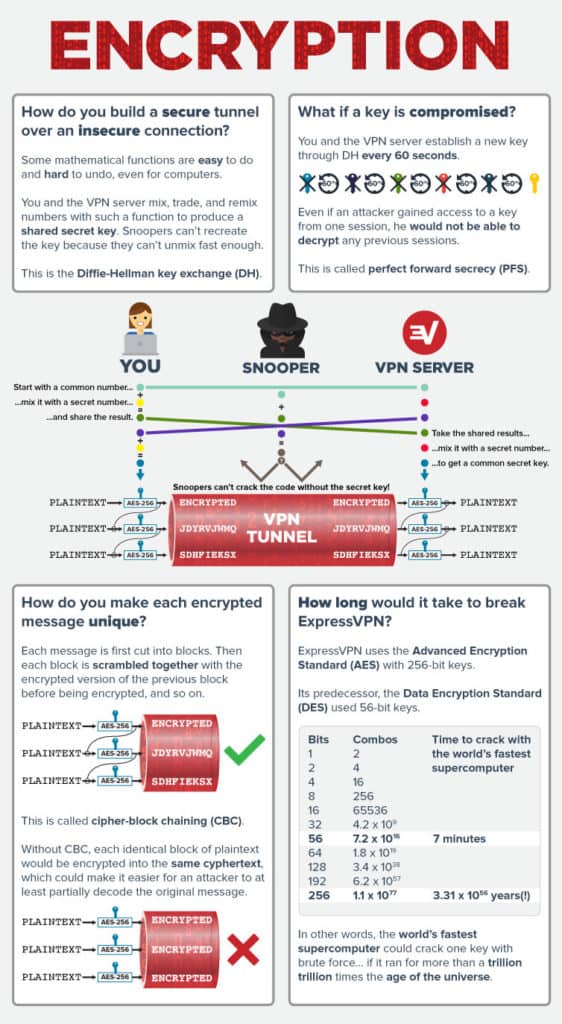
ExpressVPN Summary
ExpressVPN is a true jack of all trades, able to unblock all sorts of region-locked content, bypass China’s Great Firewall, and quickly download files. It boasts better performance than most when it comes to streaming. I challenge anyone to find a VPN with more advanced security and such a simple, novice-friendly design.
ExpressVPN pros and cons
Here’s a summary of what I liked and didn’t like during my time with ExpressVPN.
Pros:
- Very fast speeds across all server locations
- Advanced security on both apps and servers
- Works with most streaming sites from abroad, including US Netflix
- Works in China and the UAE
- Zero logs policy
- 24/7 live chat support
Cons:
- Slightly more expensive than rivals
- Streaming servers aren’t labeled
- Occasional dropped connection
I’ll go into more detail about each of these points below.
Speed: Is ExpressVPN fast?
ExpressVPN is among the fastest VPNs we’ve tested, thanks largely in part to its proprietary Lightway protocol. While many other VPNs jumped on the Wireguard bandwagon, ExpressVPN decided to go its own route and create an all-new VPN protocol. Lightway is open-source and promises not only faster speeds, but fast switching between wi-fi and mobile networks, as well as strong security.
Using a 5 Gbps connection, we performed three sets of speed tests at different times of day. These tests were run on servers in North American, Europe, and Asia. Across all locations and times tested, ExpressVPN’s download speed averaged 475 Mbps. It’s faster than NordVPN and Surfshark, but slower than CyberGhost and IPVanish.
You won’t notice much of a slowdown while connected to ExpressVPN unless your home internet speed is well over 300 Mbps. Here are the average speeds for servers in each region:
- North America (nearest): 472 Mbps
- Asia: 453 Mbps
- Europe: 500 Mbps
We strongly recommend using the Lightway protocol if you want to maximize speed. It’s available on all devices that support ExpressVPN apps, including routers. OpenVPN is also available on all ExpressVPN connections, with the option to connect over UDP (faster) or TCP (more stable). IKEv2 and L2TP/IPSec are no longer supported, which is fine, since these had limited locations, features, and network compatibility anyway.
MediaStreamer DNS
Every ExpressVPN subscription comes packaged with the MediaStreamer smart DNS proxy service. Many devices don’t support VPN apps, but do allow you to change your default DNS servers. For devices like the Apple TV, PlayStation 4, and Xbox One, you can go into the internet settings and replace the default DNS server IP addresses with MediaStreamer IPs.
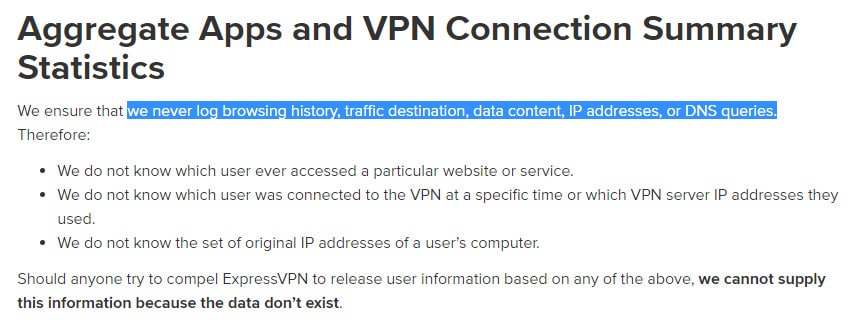
The company doesn’t log any of my internet traffic, nor does it record your IP address or the IP address of the server network to which you’re connected. It only collects dates (not times) that you connected, which location you connected to (not specific servers), and amount of data transferred per day. None of this can be traced back to you and is primarily used for diagnostic purposes and to curb abuse.
ExpressVPN’s logging policies have been put to the test on multiple occasions. In one high-profile case, authorities seized one of its servers in Turkey, saying it was used to hide details regarding the assassination of the Russian Ambassador, Andrei Karlov. The server held no useful information for the authorities, who were investigating the deletion of possible evidence on Facebook and Gmail. In a statement on the matter, ExpressVPN said:
“[…] ExpressVPN does not and has never possessed any customer connection logs that would enable us to know which customer was using the specific IPs cited by the investigators. Furthermore, we were unable to see which customers accessed Gmail or Facebook during the time in question, as we do not keep activity logs. We believe that the investigators’ seizure and inspection of the VPN server in question confirmed these points.”
ExpressVPN employs uncrackable encryption on every successful connection, ensuring no one can decipher the contents of my online communication. Here are the encryption specifics:
- 256-bit AES channel strong encryption
- 4096-bit DHE-RSA keys
- SHA512 hash authentication
- Perfect forward secrecy – ensures that even if my encryption key is somehow compromised, it cannot be used to decrypt past sessions
ExpressVPN is remarkably leakproof. I didn’t encounter any DNS, IPv6, or WebRTC leaks when connected, or even when my connection was unexpectedly disrupted. My real IP address and internet traffic never leaked onto my unencrypted network.
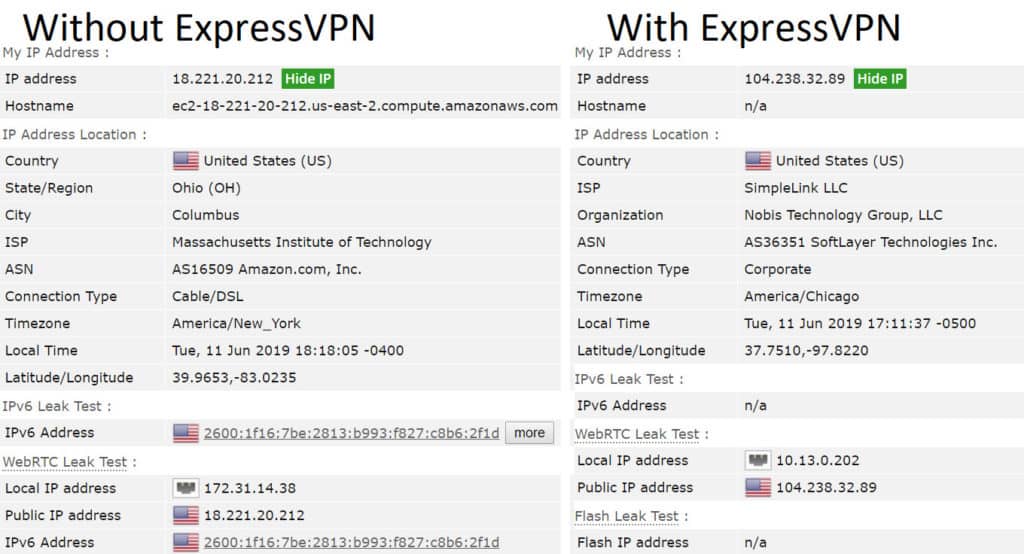
Like most other VPNs, ExpressVPN assigns users shared IP addresses. Dedicated IP addresses are not available. When I connect to a server, I share that server’s IP address with many other users. This makes it more difficult to track online activity back to a single user and adds a significant layer of anonymity.
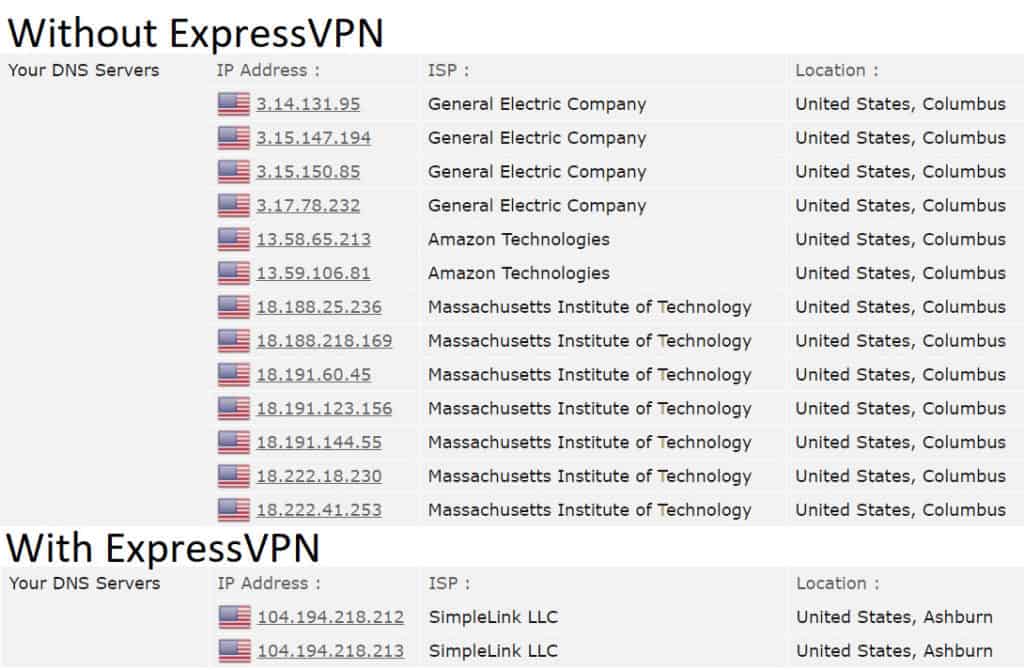
This year, ExpressVPN introduced a new server-side privacy mechanism called TrustedServer. With TrustedServer, the VPN server software only runs on the server’s RAM and not on the hard disk. Because RAM requires power to store data, the server gets wiped upon every reboot. This helps to ensure that its server networks never retain sensitive user data, even by accident.
ExpressVPN’s servers have been audited by PwC, a major auditing firm, to confirm compliance with its own privacy policy. PwC also audited TrustedServer.
“To enable PwC to thoroughly audit our servers, we gave them extensive access to our team and system information. Over the course of a month, PwC interviewed staff responsible for managing our VPN servers; inspected source code, configurations, and technical log files; and observed our server configuration and deployment processes.”
For the extra-privacy conscious, ExpressVPN operates an onion site on the dark web where you can sign up anonymously and pay with Bitcoin.
We’ve put together this graphic to show how ExpressVPN’s strong encryption works and how long it would take to break it.
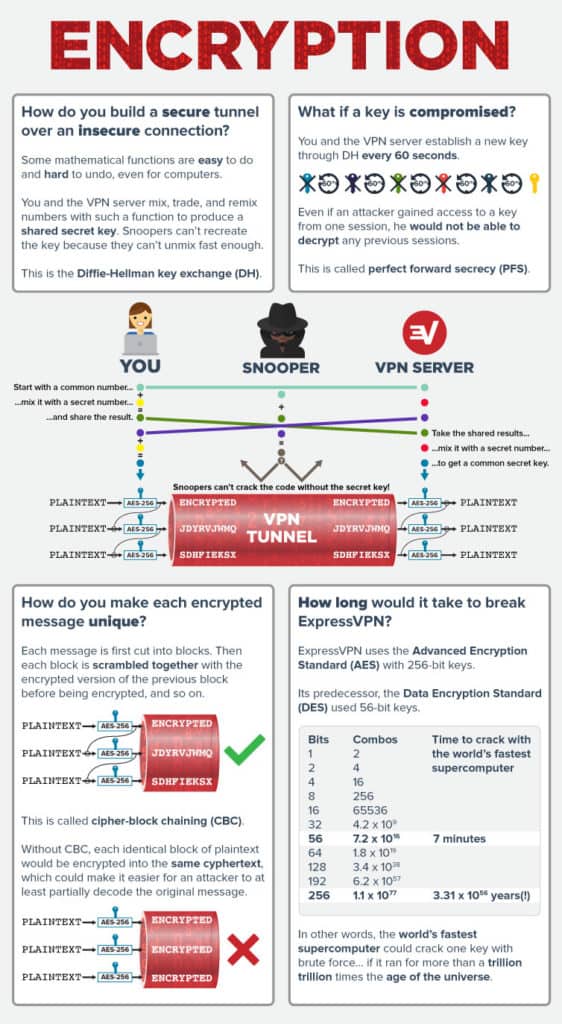
Does ExpressVPN work in China?
Yes.
ExpressVPN is a veteran VPN provider in China and provides fairly reliable access to the free and open internet from the mainland. I spent some time in Beijing shortly before writing this review and kept ExpressVPN connected on my phone pretty much the whole time. I didn’t have to change any settings; it just works.
Maintaining a VPN that can bypass the Great Firewall is an ongoing battle, so you might experience occasional downtime, especially around politically-sensitive events. But this is the case for every VPN provider, and ExpressVPN always bounces back quickly.
About ExpressVPN
ExpressVPN was incorporated in the British Virgin Islands in 2009. The country is not part of the UK and therefore has no mandatory data retention laws and is beyond the jurisdiction of countries in the 14-Eyes intelligence sharing alliance.
ExpressVPN engineered several technologies that other VPNs now try to imitate, including TrustedServer (RAM-only servers), Lightway (faster protocols), and MediaStreamer (standalone smart DNS proxy).
ExpressVPN is one of the founding members of the VPN Trust Initiative, an industry group of top VPN providers that sets standards of quality and tries to educate the public about VPN security benefits.
ExpressVPN pricing
ExpressVPN is a bit pricier than most.
Here’s what ExpressVPN costs:
- The 1-month plan costs $12.95
- The 6-month plan is $9.99 per month
- The 12-month plan is $6.67
- Use the coupon below for 3 months free
Do I recommend ExpressVPN?
After weeks of testing ExpressVPN for myself, would I recommend it to others?
Definitely. It’s an excellent choice.
If price is not a major concern, you won’t find a better all-around VPN. ExpressVPN performs well on every front, including speed, security, unblocking region-locked sites, evading censorship, and customer support. I would recommend it to everyone from novices to veteran VPN users.







order viagra online us
alcohol and zoloft blackouts
flagyl in dogs
furosemide spironolactone ratio
how long does it take for gabapentin to work
zithromax medication
cephalexin syrup dosage for child
Modern Talking был немецким дуэтом, сформированным в 1984 году. Он стал одним из самых ярких представителей евродиско и популярен благодаря своему неповторимому звучанию. Лучшие песни включают “You’re My Heart, You’re My Soul”, “Brother Louie”, “Cheri, Cheri Lady” и “Geronimo’s Cadillac”. Их музыка оставила неизгладимый след в истории поп-музыки, захватывая слушателей своими заразительными мелодиями и запоминающимися текстами. Modern Talking продолжает быть популярным и в наши дни, оставаясь одним из символов эпохи диско. Музыка 2024 года слушать онлайн и скачать бесплатно mp3.
what does amoxicillin look like
escitalopram 5mg tablets
does ciprofloxacin treat uti
what is bactrim used for
YzpvwSainRsPFlgO
side effects of bactrim for uti
escitalopram and omeprazole
can neurontin get you high
depakote maximum dosage
ddavp drops uk
headaches from cozaar
what are the most common side effects of citalopram?
depakote dr vs er
cozaar website
ddavp tablets how supplied
alcohol and diltiazem
art 7 contravencao penal
lurasidone aripiprazole side effects
amitriptyline over 65
aspirin molecule
allopurinol 100mg price
baclofen and seizures
how long does bupropion last
augmentin es
how long does it take for celebrex to start working
side effects buspar
stop celexa
celecoxib ingredients
acarbose usp
what does abilify do
claritin lactose
robaxin use
repaglinide ratiopharm
remeron and wellbutrin
robaxin dogs
spironolactone quizlet
empagliflozina y sitagliptina
synthroid 33
voltaren gel and afib
tizanidine hcl 2mg tablet
tamsulosin at bedtime
how to discontinue use of wellbutrin
is there a generic for zetia
zofran zydis 8mg lingual
is zyprexa a benzodiazepine
low dose zyprexa
viagra levitra buy
buy levitra onlines
tadalafil heart valve
best place to buy cialis
where can i buy levitra
levitra online brand
accurate rx pharmacy
tramadol pharmacy price
sildenafil walmart
generic viagra sildenafil