NordVPN – One of the Elite
8 min read
A VPNNord is a virtual private network (VPN) service that provides secure and private internet access. It uses a network of servers located in various countries around the world to encrypt internet traffic and mask a user’s IP address, making it difficult for others to track or monitor their online activities.
NordVPN also offers additional security features such as automatic kill switch and DNS leak protection. The service is available for multiple platforms including Windows, Mac, iOS and Android. It is a paid subscription service with several pricing plans.
NordVPN has a lot going for it. The company hails from Panama, for instance, which is outside of any surveillance jurisdictions.
NordVPN Quick Highlights
| Netflix access | Yes |
| Encryption method | AES-256 |
| IP addresses | Static, shared or dedicated |
| Average decrease in speed | 33% |
| Monthly price range | $3.29 – $11.99 |

- Subscription plans start at $100 for a two-year commitment.
- Each plan comes with a 30-day money-back guarantee.
- Students can receive a 15-percent discount for a two-year plan.
NordVPN’s Features
NordVPN is a virtual private network (VPN) service that encrypts a device’s internet connection and hides the user’s location and IP address. This can be useful for a variety of purposes, such as protecting the user’s privacy and security online, unblocking websites that may be restricted in certain locations, and bypassing internet censorship.
Servers Around the Globe and benefits of this servers
NordVPN has a large network of servers, with over 5,400 servers in 59 countries. This provides users with a wide range of options for connecting to the internet, allowing them to choose the server that is best suited to their needs.
One of the main benefits of having so many servers is that it makes it easy for users to bypass geographic restrictions and access content that may be blocked in their country. For example, if a user is located in a country where certain streaming services are not available, they can connect to a server in a different country where the service is available, and access the content as if they were located in that country.
| VPN | Number of servers |
|---|---|
| NordVPN | 5,200 |
| Surfshark | 3,200 |
| Private Internet Access | 3,200 |
| ExpressVPN | 3,000 |
| Proton VPN | 1,300 |
Additionally, having so many servers also makes it harder for hackers or other malicious actors to track a user’s online activities. When a user connects to a NordVPN server, their internet traffic is encrypted, and their IP address is hidden. With so many servers to choose from, it is much more difficult for anyone to track a user’s online activities, even if they are using advanced techniques.
Headquartered in Panama
NordVPN is headquartered in Panama, which is known for its strong privacy laws and regulations. Panama does not have any mandatory data retention laws, which means that companies operating in the country are not required to keep records of users’ online activities. This is in contrast to many other countries, where companies are required to retain certain types of data for a specified period of time, and make it available to authorities upon request.
The fact that NordVPN is based in Panama means that the company is not subject to these types of data retention laws, which allows them to offer a more secure and private service to their users. Additionally, Panama is not a member of any international surveillance alliances such as the Five Eyes, Nine Eyes, or 14 Eyes.
This gives NordVPN a significant advantage over many other VPN providers which are headquartered in countries where mandatory data retention is a requirement
Kill Switch
NordVPN The “kill switch” feature on NordVPN is a security measure that is designed to protect the user’s privacy in case the VPN connection is lost. When the kill switch is enabled, it will automatically block all internet traffic on the device if the VPN connection is lost. This helps to prevent the user’s real IP address and location from being exposed.
The kill switch feature is an optional setting that can be enabled or disabled by the user. It is usually found in the security settings of the NordVPN app. It is generally recommended to enable the kill switch when using NordVPN to ensure the best possible protection for your privacy and security.
Kill switch is an important feature for anyone who wants to ensure that their online activities and personal data remain private, even if the VPN connection is lost. It’s a great way to protect yourself from accidental data leaks and to make sure you’re not exposed to any risks if the VPN connection drops.
Data Usage
NordVPN like many VPN services, uses a certain amount of data to provide its service. This includes the data used to establish and maintain the VPN connection, as well as the data that is encrypted and sent over the VPN connection.
The exact amount of data used by NordVPN will depend on a number of factors, such as the type of internet activities being performed, the amount of data being transferred, and the specific VPN server being used. However, in general, the data usage of a VPN service is relatively small compared to other types of internet activities.
It’s important to note that using a VPN may increase your overall data usage, particularly if you are streaming video, downloading files or using other high-bandwidth applications. However, NordVPN does offer a feature called “Obfuscated servers” which are designed to minimize the data usage and allow users to access the VPN service in places where VPN traffic is blocked or restricted.
Minimal Logging
NordVPN is a “no-log” VPN service, which means that the company does not collect or store any information about its users’ online activities. This is in contrast to some other VPN services, which may collect certain types of data for various reasons, such as performance monitoring or troubleshooting.
NordVPN’s no-log policy means that the company does not keep any records of the websites its users visit, the files they download, or the messages they send. This helps to ensure that the user’s online activities and personal data remain private, even if the VPN connection is lost.
However, NordVPN does collect some minimal information that is required for the service to function properly, such as the user’s email address and payment information. The company also store the date and time of the user’s last session, but not the IP address or any other identifying information.
Additionally NordVPN, does not share any user data with third parties. The company is committed to protecting user’s privacy, and has implemented strict data handling and retention policies to ensure that user’s data is always kept safe and secure.
In summary, NordVPN’s minimal logging policy is a significant advantage over many other VPN providers, which may keep more extensive logs of their users’ online activities. Minimal logging ensures that user’s online activities and personal data remain private and secure, even if the VPN connection is lost.
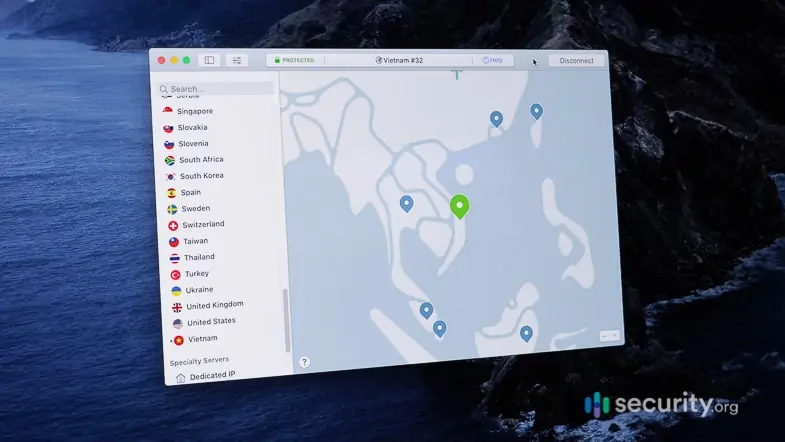
Internet Protocols
NordVPN supports several internet protocols to provide a secure and private internet connection for its users. These protocols include:
- OpenVPN: This is an open-source protocol that is widely considered to be the most secure and reliable VPN protocol. NordVPN uses OpenVPN as its default protocol, and it is available for both TCP and UDP connections.
- IKEv2/IPSec: This is a newer protocol that is known for its speed and stability. It is also considered to be very secure, and is often used in mobile VPN connections.
- L2TP/IPSec: This is a widely supported protocol that is known for its compatibility with a wide range of devices and operating systems. It is considered to be less secure than OpenVPN or IKEv2/IPSec, but it is still a viable option for users who need to connect to a VPN from a device or network that does not support other protocols.
- PPTP: This is an older protocol that is considered to be less secure than other options. NordVPN still offers it as an option for users who may need to connect to a VPN from an older device or network that does not support other protocols.
- These protocols are supported across multiple platforms including Windows, Mac, iOS and Android. NordVPN allows users to choose the protocol that best fits their needs, depending on the level of security and performance required.
- In summary, NordVPN offers multiple internet protocols, such as OpenVPN, IKEv2/IPSec, L2TP/IPSec, and PPTP, to provide secure and private internet connection to its users. Each of these protocols has its own strengths and weaknesses, and users can choose the one that best fits their needs.
Split Tunneling
NordVPN offers split tunneling feature on its software for Windows and Android, which allows users to choose specific apps and websites to route through the VPN while other traffic continues to use the regular internet connection. This can be useful for users who want to access restricted content or services while still being able to access other content or services without the added security and privacy of the VPN.
For example, a user can use split tunneling to route their web browser traffic through the VPN to access blocked or restricted content, while still allowing other apps and services, such as streaming services, to access the internet directly.
Speed Tests
VPNs will sometimes slow down our internet speed, as the traffic has to go through an encryption server on top of a public network’s server. Regardless, we still wanted to see fast internet speeds while we were connected, so we made sure to test NordVPN ourselves. We used a MacBook Pro and an Acer Aspire 5 running Windows 10.
Lots of factors determine speed, like distance to the server, the device’s make and model, and the operating system, so keep in mind that there are a lot of things at play aside from the VPN itself.

| Testing computer | MacBook Pro | Acer Aspire 5 |
|---|---|---|
| Ping without VPN (in ms) | 42 | 5 |
| Ping with VPN (in ms) | 46 | 160 |
| Ping difference | 10% | 3100% |
| MacBook download speed without VPN (in Mbps) | 54.86 | 23.49 |
| Download speed with VPN (in Mbps) | 41.37 | 21.7 |
| Download speed difference | -24% | -8% |
| Upload speed without VPN (in mbps) | 33.86 | 24 |
| Upload speed with VPN (in mbps) | 27.21 | 7.91 |
| Upload speed difference | -20% | -67% |
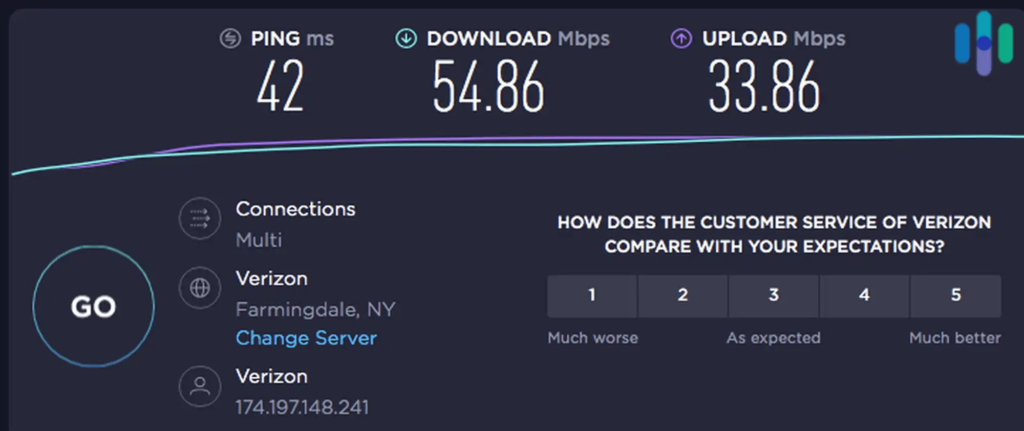
Subscription Options
We know that the bottom line matters when choosing a VPN, so we gathered all the relevant information for you to compare VPNs. For NordVPN, we found the pricing structure to be pretty straightforward; we got all the same perks with all the options, but pricing varied depending on the lengths of the contracts.
NordVPN’s pricing starts at $4.19 a month but that’s with a two-year commitment. Furthermore, you’ll need to pay for the two-year subscription upfront, totaling to $100 approx. If you think NordVPN is a good fit, this option provides the biggest savings in the long run.
A one-year subscription isn’t so bad, either. It costs $4.99 a month on average, or $59.88 in total. The shorter subscription means that you can revisit your options in a year, in case a better VPN comes along.
1 month | 1 year | 2 years | |
|---|---|---|---|
| Monthly Cost | $11.99 | $4.99 | $3.29 |
| Total Amount Billed | $11.99 | $59.88 | $78.96 |
We also reviewed ExpressVPN’s pricing, NordVPN’s highly-rated competitor, and at $12.95 per month with a month-to-month plan, there’s only a small difference in cost.
24/7 Customer Support
NordVPN offered several options for its customer service, like 24/7 live chat, email support, and an in-depth database of submitted user questions to leaf through. When we wanted to dig into the details on what data the VPN logged, for example, we navigated to NordVPN’s support page. While NordVPN doesn’t provide a phone number in case we wanted to talk to a human, we still had access to plenty of resources on NordVPN’s support page.





sildenafil soft tabs 100mg
oypYudVbmH
flagyl vs diflucan
is lisinopril bad for the kidneys?
rx furosemide
side effect of zoloft
zithromax and alcohol consumption
gabapentin and adderall
lasix challenge
glucophage testing
cephalexin side effects
can u overdose on escitalopram
side effects from gabapentin
how much amoxicillin for strep
bactrim dosage for bv
side effects of cephalexin in adults
ciprofloxacin and metronidazole
will escitalopram get you high
ddavp asa
what is depakote prescribed for
citalopram hbr 10 mg
cozaar pictures
reverse plavix ddavp
depakote pregnancy
bupropion and citalopram
metoprolol vs diltiazem atrial fibrillation
ezetimibe atherosclerosis
get contrave reviews
effexor and lamictal
can you take ibuprofen and aspirin together
allopurinol side effects
amitriptyline how long to work
baclofen pump surgery recovery time
celebrex for menstrual cramps
anxiety medication bupropion
celecoxib 100mg capsules
buspar side effects
semaglutide units
actos xexuales
protonix vs pepcid
robaxin show up on drug test
remeron ocd
repaglinide brands in india
how to wean off of venlafaxine
tamsulosin moa
voltaren retard
zofran dosage 4 mg
wellbutrin muscle pain
zyprexa and benadryl
zofran sublingual side effects
is zetia generic
cheapest cialis
levitra 20mg buy
free cialis trial samples
buy levitra edu
cialis drug plan
levitra vs cialis
how to use sildenafil citrate tablets
pharmacy viagra now
sildenafil chewables